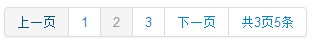1、 配置web.xml
见文件web.xml
<?xml version="1.0" encoding="UTF-8"?>
<web-app xmlns:xsi="http://www.w3.org/2001/XMLSchema-instance" xmlns="http://java.sun.com/xml/ns/javaee" xmlns:web="http://java.sun.com/xml/ns/javaee/web-app_2_5.xsd" xsi:schemaLocation="http://java.sun.com/xml/ns/javaee http://java.sun.com/xml/ns/javaee/web-app_2_5.xsd" id="WebApp_ID" version="2.5">
<display-name>cxf</display-name>
<welcome-file-list>
<welcome-file>index.html</welcome-file>
<welcome-file>index.htm</welcome-file>
<welcome-file>index.jsp</welcome-file>
<welcome-file>default.html</welcome-file>
<welcome-file>default.htm</welcome-file>
<welcome-file>default.jsp</welcome-file>
</welcome-file-list>
<context-param>
<param-name>contextConfigLocation</param-name>
<param-value>WEB-INF/classes/applicationContext.xml</param-value>
</context-param>
<listener>
<listener-class>
org.springframework.web.context.ContextLoaderListener
</listener-class>
</listener>
<servlet>
<servlet-name>CXFServlet</servlet-name>
<servlet-class>
org.apache.cxf.transport.servlet.CXFServlet
</servlet-class>
<load-on-startup>1</load-on-startup>
</servlet>
<servlet-mapping>
<servlet-name>CXFServlet</servlet-name>
<url-pattern>/webservice/*</url-pattern>
</servlet-mapping>
<!-- 字符过滤器 -->
<filter>
<filter-name>encoding</filter-name>
<filter-class>org.springframework.web.filter.CharacterEncodingFilter</filter-class>
<init-param>
<param-name>encoding</param-name>
<param-value>UTF-8</param-value>
</init-param>
<init-param>
<param-name>forceEncoding</param-name>
<param-value>true</param-value>
</init-param>
</filter>
<filter-mapping>
<filter-name>encoding</filter-name>
<url-pattern>*.jsp</url-pattern>
</filter-mapping>
<filter-mapping>
<filter-name>encoding</filter-name>
<url-pattern>*.html</url-pattern>
</filter-mapping>
<filter-mapping>
<filter-name>encoding</filter-name>
<url-pattern>*.do</url-pattern>
</filter-mapping>
<filter-mapping>
<filter-name>encoding</filter-name>
<url-pattern>*.action</url-pattern>
</filter-mapping>
<filter-mapping>
<filter-name>encoding</filter-name>
<url-pattern>*.jsp</url-pattern>
</filter-mapping>
<filter-mapping>
<filter-name>encoding</filter-name>
<url-pattern>*.html</url-pattern>
</filter-mapping>
<filter-mapping>
<filter-name>encoding</filter-name>
<url-pattern>*.do</url-pattern>
</filter-mapping>
<filter-mapping>
<filter-name>encoding</filter-name>
<url-pattern>*.3g</url-pattern>
</filter-mapping>
</web-app>
2、 配置applicationContext.xml
见文件applicationContext.xml
<?xml version="1.0" encoding="UTF-8"?>
<beans xmlns="http://www.springframework.org/schema/beans"
xmlns:xsi="http://www.w3.org/2001/XMLSchema-instance"
xmlns:jaxws="http://cxf.apache.org/jaxws"
xsi:schemaLocation="
http://www.springframework.org/schema/beans
http://www.springframework.org/schema/beans/spring-beans.xsd
http://cxf.apache.org/jaxws
http://cxf.apache.org/schemas/jaxws.xsd">
<import resource="classpath:META-INF/cxf/cxf.xml"/>
<import resource="classpath:META-INF/cxf/cxf-extension-soap.xml"/>
<import resource="classpath:META-INF/cxf/cxf-servlet.xml"/>
<jaxws:endpoint
id="helloWorld"
implementor="com.hsy.server.HelloWorldImpl"
address="/helloWorld" />
<bean id="client"
class="com.hsy.server.HelloWorld"
factory-bean="clientFactory"
factory-method="create"/>
<bean id="clientFactory" class="org.apache.cxf.jaxws.JaxWsProxyFactoryBean">
<property name="serviceClass" value="com.hsy.server.HelloWorld"/>
<property name="address" value="http://localhost:8080/cxf/webservice/helloWorld"/>
</bean>
</beans>
3、 修改客户端代码
见文件HelloWorldClient.java
package com.hsy.client;
import java.util.ArrayList;
import java.util.List;
import org.springframework.beans.factory.BeanFactory;
import org.springframework.beans.factory.xml.XmlBeanFactory;
import org.springframework.context.ApplicationContext;
import org.springframework.context.support.ClassPathXmlApplicationContext;
import org.springframework.core.io.FileSystemResource;
import org.springframework.core.io.Resource;
import com.hsy.pojo.User;
import com.hsy.server.HelloWorld;
public class HelloWorldClient {
/**
* @param args
*/
public static void main(String[] args) {
//Resource resource= new FileSystemResource("F:/workspaces4me2013/.metadata/.me_tcat/WEB-INF/classes/applicationContext.xml");
//BeanFactory factory= new XmlBeanFactory(resource );
ApplicationContext factory = new ClassPathXmlApplicationContext("/applicationContext.xml");
HelloWorld client = (HelloWorld)factory.getBean("client");
User user1 = new User();
user1.setName("马");
user1.setDescription("怀念马");
User user2 = new User();
user2.setName("恩");
user2.setDescription("怀念恩");
List<User> userList= new ArrayList<User>();
userList.add(user1);
userList.add(user2);
String[] res = client.SayHiToUserList(userList);
System.out.println(res[0]);
System.out.println(res[1]);
}
}
4、 启动tamcat发布webService
然后在浏览器输入地址:http://localhost:8080/cxf/webservice/helloWorld?wsdl
5、 运行客户端代码访问webService
右键 run as 选择java application,控制台打印
Ok,客户端访问也成功了。
此篇实现了webService服务的发布以及在本工程下的客户端调用服务的示例
![The constructor Service(URL, QName, WebServiceFeature[]) is undefined](/images/no-images.jpg)